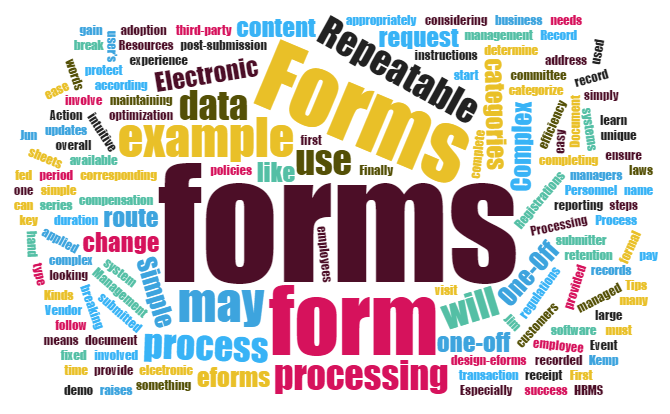When considering what type of eforms to use, start by breaking them down into categories.
First, there are One-Off and Repeatable forms.
One-Off Forms:
For example, one-off forms would be forms like Event Registrations. With one-off forms, you need to make sure the forms are intuitive and provide easy to follow instructions because each visit to the form is probably going to be the user’s first and only use of that form.
Repeatable Forms:
Repeatable forms, on the other hand, such as time sheets, are forms that employees or customers will use over and over. This means that they will gain experience with the forms. Efficiency and ease of completing the form is key to their adoption and overall success.
To further categorize the forms, we can break out the post-submission form processing into Simple Processing vs Complex processing.
Simple Process Forms:
With a simple process form, the unique content provided by the form submitter may simply be recorded and available for reporting, or fed into a third-party system for maintaining data. For example, this could be a Vendor name change or an employee address change request.
Complex process Forms:
Other forms, like a Personnel Action Forms in HR, involve a series of complex processing steps to complete. For example, they may route through one or many business managers. In the case of a personnel form, for instance, if large pay raises are involved, the process may route to a compensation committee or a series of senior executives. Then, the form data may be used to process updates into the HRMS / HRIS systems.
Finally, when looking at the categories of forms, determine if the data submitted is a Record.
In other words, is this something that needs to be appropriately managed according to records policies with a receipt transaction and a formal record retention period applied to protect the content for a fixed duration corresponding with regulations or laws.
To learn more about eforms and our document management software request a demo here.