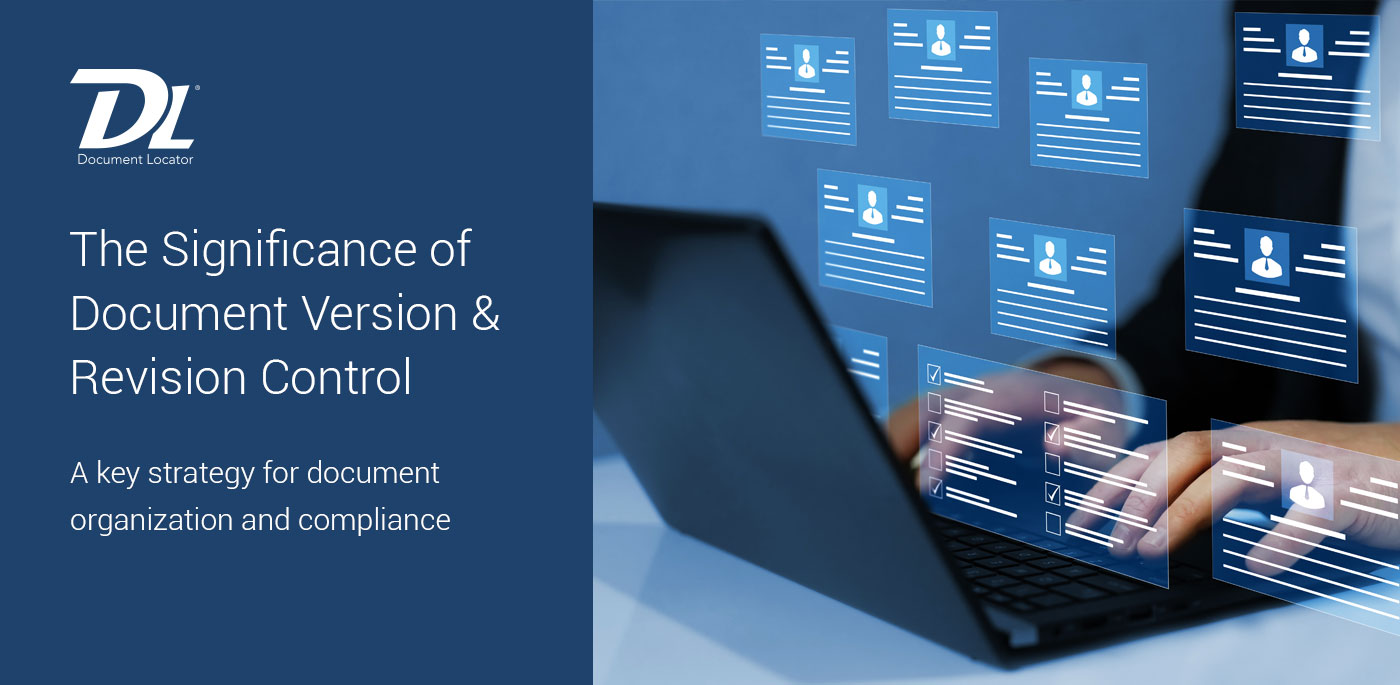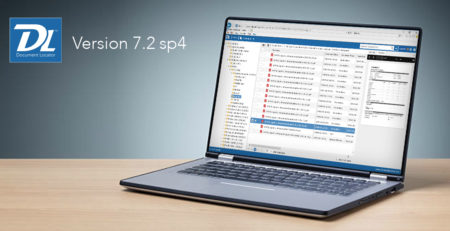A key strategy that organizations use to help manage their documents and ensure compliance is Version Control and Revision Control. In this article, we’ll explore the significance of version control and revision control, the differences between the two, how they work together, and the benefits of automation with document control software.
What is the difference between Version Control and Revision Control
Version Control
In simple terms, document version control is a system that allows users to manage changes made to documents over time. It tracks the history of changes made to a document, including who made the changes and when they were made, and allows users to revert to previous versions if necessary. With version control, users can work on a document without fear of losing changes or overwriting the work of others.
A document version is a unique iteration or snapshot of a document at a specific point in time. Each time a document is modified, a new version is created. Document versions are typically identified by a version number or a date stamp. Document versions allow users to access and reference previous iterations of a document, while also ensuring that the most up-to-date version is being used.
Revision Control
Revision control, on the other hand, refers to a specific version of a document that is at a point of completion. However, the document may still require further revisions and improvements in the future, as new information or feedback becomes available. Revisions are typically used to denote a final approved change or update to a document such as a policy, procedure, or regulation. Revisions are often denoted by a letter or other identifier (e.g. “Rev A” or “Rev 1.0”).
In practice, the terms “document version” and “document revision” are sometimes used interchangeably. However, in general, a version refers to any iteration of a document, while a revision refers specifically to a final approved change or update to a document. Revision policies may differ depending on the type of document, the industry, and the organization’s specific requirements. However, both concepts are important for managing document changes and ensuring that users have access to the most up-to-date and accurate information.
Strategies for Managing Versions and Revisions
There are several strategies used to manage document versions and revisions. By far the most inefficient method is manual version control. This involves keeping track of document versions using naming conventions (e.g., Document_v1, Document_v2, etc.), date stamps, spreadsheets, or other manual methods. Manual version control is prone to errors, time-consuming, difficult to scale and collaborate, and reduces transparency, making it inefficient compared to automated options.
Automated methods of version and revision control use software that automatically tracks changes to documents and keeps a history of previous versions. This can include features such as version and revision numbering, change tracking or differencing, and the ability to revert to previous versions or revisions. Centralized version and revision control involves storing all versions of a document in a central location (e.g., a document control system), which ensures that everyone is working with the most up-to-date version. These systems often include document check-in and check-out features to prevent conflicts when multiple users are working on the same file.
The Importance of Version and Revision Control in Regulated Industries
Document version and revision control is crucial for organizations in regulated industries. It helps ensure that all documentation related to products, processes, and services is accurate, up-to-date, and compliant with relevant regulations. For example, in healthcare, pharmaceuticals, finance, or manufacturing, there are strict quality and compliance standards. These standards demand an accurate and complete documentation of activities, processes, and products and to demonstrate compliance and avoid serious consequences such as fines, legal liabilities, or reputation damage.
By implementing a robust document control system with version and revision control, organizations can easily track changes to documents and provide auditors with a clear audit trail.
Key benefits of version control and revision control
- Compliance: Regulated industries such as healthcare, finance, and government have strict regulatory requirements for documentation, including version and revision control. Compliance with these regulations is critical to avoid legal and financial consequences.
- Audit trail: Version and revision control provides an audit trail of all changes made to documents, making it easier to trace any issues or errors. This is especially important for regulated industries where accuracy and accountability are crucial.
- Risk management: Version control can help organizations manage the risk of errors or omissions in documentation. By providing a history of changes, organizations can identify and correct mistakes before they become serious issues.
- Collaboration: In regulated industries, multiple stakeholders may need to work on the same document. Version control allows all parties to make edits and track changes without overwriting each other’s work.
- Accuracy: Document version and revision control ensures that all changes made to a document are tracked and recorded. This helps to reduce the risk of errors, inconsistencies, and duplication of effort, which can be costly and time-consuming.
- Transparency: Version and revision control provides transparency in document management by keeping track of who made changes to a document and when. This can help to improve accountability and reduce the risk of fraudulent activity.
- Efficiency: Version and revision control streamlines document management by providing a centralized system for storing and managing documents. This can help to improve collaboration, reduce administrative overheads, and increase productivity.
Streamlining Audits with Version and Revision Control
Regulated organizations find both version and revision control to be extremely helpful during audits. Organizations under audit can easily and quickly provide auditors with a clear audit trail of all document changes.
Auditors typically review an organization’s documentation to ensure that it is accurate, up-to-date, and compliant with applicable regulations. Document version control makes this process much easier by providing auditors with a clear history of all document changes, including who made the changes, when they were made, and why. Document control software provides auditors with digital evidence and traceability, allowing them to verify that the organization is following all applicable rules and regulations and maintaining accurate and complete documentation.
Maintaining Compliance with Version Control and Revision Control in Document Locator
Document Locator’s document control system offers both Version Control and Revision Control functionality, providing a comprehensive approach to managing documents and maintaining compliance. Whether you need to track changes made to a document, or ensure that the correct version is being used, Document Locator has the tools you need to stay organized and efficient.
Version Control in Document Locator tracks the changes made to a document each time it is checked out, edited, and checked back in. It captures a complete history of a document, including version level notes that can be added at each version level. It also enables users to revert to an earlier version of the document if needed. On the other hand, Revision Control is used to identify the specific version of a controlled document that is approved and published. It ensures that the correct version of a document is being used and avoids confusion or errors that could arise from using an outdated or incorrect version.