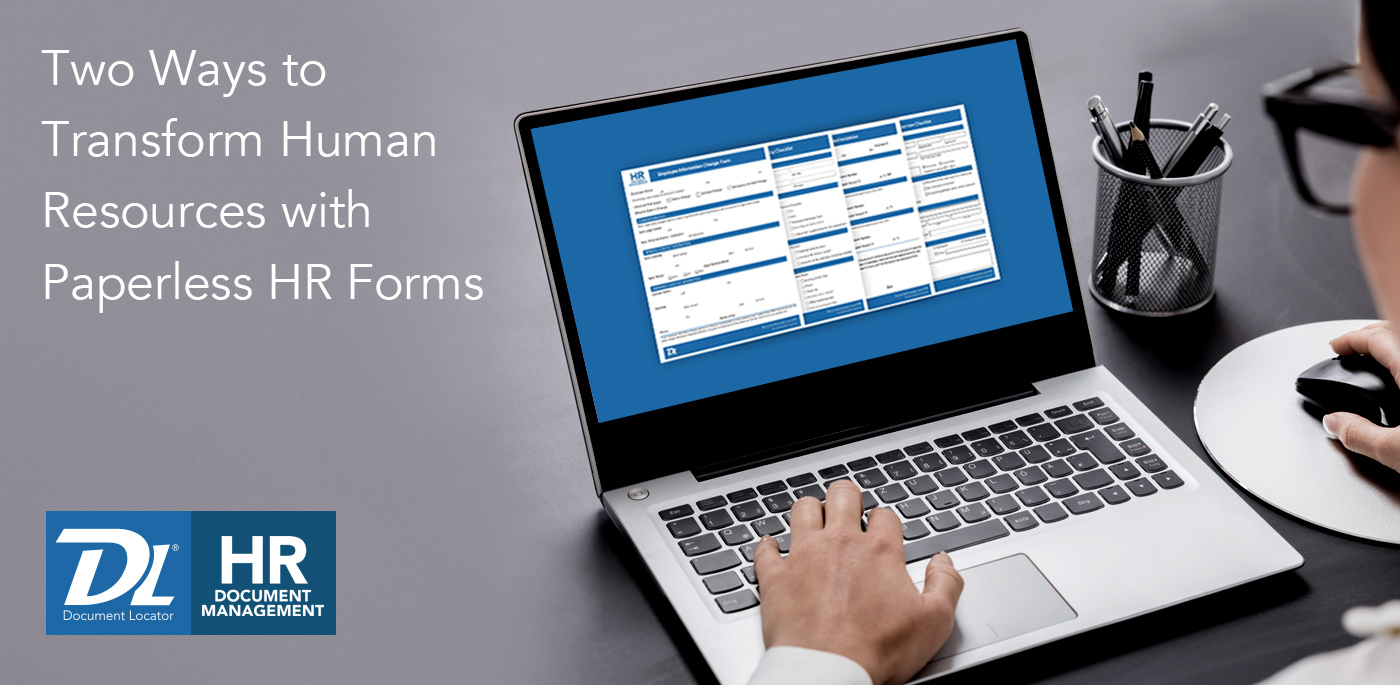From direct deposits, to status change requests, to exit interviews, the sheer volume of paperwork and number of forms used in Human Resources can overload even the most efficient HR team. With more people than ever working remote, paper-based HR forms are simply no longer practical. HR teams are turning to new technologies to process HR forms electronically.
HR teams create, send, sign, and process hundreds of HR forms. However, without the proper tools and resources, transitioning all those paper forms to paperless HR forms is a difficult undertaking. Here are two ways HR professionals are turning their HR forms into efficient, paperless forms using form fillable PDF templates and electronic forms software.
Advantages of HR PDF form-fillable templates
Many of the forms that HR professionals use are repeatable, such as employee change forms, FMLA forms, and W-4s. Standardized HR form-fillable PDF templates make it easy to electronically send these forms to employees where they can be filled out, returned, and processed digitally without the need to ever be printed. This alone reduces the expense and hassles of paper.
However, the manual routing and filing of form-fillable PDF files remains a challenge without an HR file management system. Form-fillable PDF files can be imported into an HR file management system, routed automatically in workflows, and when completed, the form field values can be read by the system and used to automatically organize and file the documents.
Examples of HR form-fillable PDF templates
To save you time, we have created some free PDF form fillable templates commonly used in HR. These PDF forms can be used freely to gather information from your employees and import into your HR file management system.
Employee Change Form
Employee change forms allows employees to quickly update their personnel data, including address, emergency contacts, and more.
DOWNLOAD HERE
Direct Deposit Authorization Form
Direct deposit authorization forms allow employees to authorize direct deposit of paychecks, including the ability to add multiple accounts to various financial institutions.
DOWNLOAD HERE
Employee Preboarding Checklist
The employee preboarding checklist form helps HR staff conduct efficient and consistent onboarding.
DOWNLOAD HERE
Exit Interview Checklist
This exit interview checklist form template helps HR staff conduct a thorough exit interview as an employee is separated from the organization.
DOWNLOAD HERE
Fully automate your HR forms with electronic forms software
Electronic forms software, connected to an HR file management system, fully automates the filing and processing HR forms. HR e-forms are routed, completed, reviewed, and processed electronically.
Employees complete the online form, and the data is captured immediately in the HR file management system. Completed forms are automatically organized and searchable.
Route forms for approval
Intelligent workflow notifies others and routes forms for approval, with routing decisions based on form data that is entered.
Monitor progress
Keep an eye on form processes and monitor the status of form requests while they are in progress with reporting tools.
Capture eForms
People submit eforms and information is captured immediately in the system without any re-entry or scanning paper.
Apply records policies
Records policies can manage forms that are submitted according to records retention requirements.
File form submissions
eForms are automatically organized and filed as searchable records, and file security protects who has access.
Connect with systems
Data can be shared with other systems, and forms can receive and pre-populate data fields via document management integration.
Learn more about Document Locator’s electronic form solutions.
HR forms in a digital world
Digital HR forms processing, whether through the use of PDF form fillable templates or electronic online forms, helps reduce the friction that can be problematic when managing paper forms, especially when workers are remote. Combined with HR file management software, HR professionals save time and reduce errors in a paperless HR department.