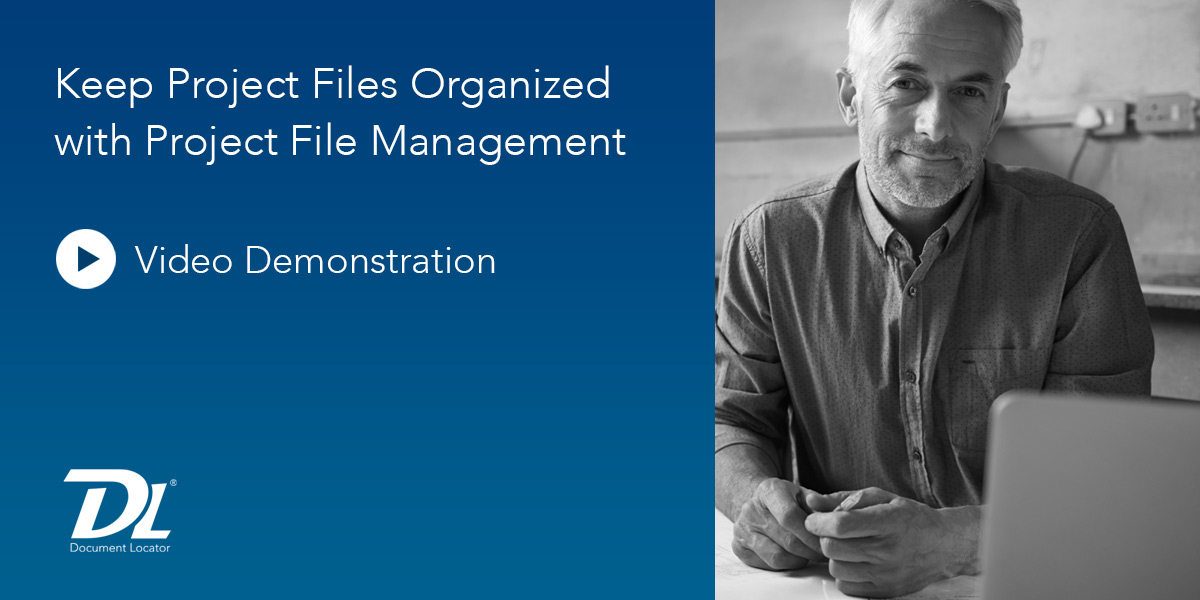With project files, it’s often difficult to find the file you need or be certain you’re using the latest version of a file. Keeping project files organized can be painstaking and requires forethought and discipline. File management can quickly get out of control if team members are not using the same file organization and communication strategies.
Fortunately, project file management software helps keep documents, drawing, emails, and other project files organized and under control by storing files in a centralized location and using automation, communication, and collaboration tools to ensure the project stays organized and on track. Here are a few ways project file management software helps:
- Files are automatically named and organized in a consistent folders structure.
- Revision control tracks document changes and ensures you always have the latest version of a file.
- Files are stored in a centralized location, which makes sharing and collaboration more streamlined and reduces confusion.
- Document approval workflows automatically route files electronically, eliminating the need to keep track of projects using spreadsheets.
- Files can be quickly located using advanced search criteria.
- Emails can be tracked as part of the project record.
Watch this video to see how project file management, with integration to Bluebeam, solves the dilemmas of keep your project files organized.
Visibility with Reporting
A key advantage of project file management software is the ability to maintain the visibility of a project’s status throughout the project lifecycle. Reporting allows project managers to see how the project is progressing, which tasks need to be completed, and who is responsible for completing those tasks.
Efficient collaboration
A connection between project management and collaboration platforms such as Bluebeam allows users to work on files together efficiently. For example, with Bluebeam your project files are exchanged with Bluebeam where people can simultaneously markup and work on files together, and once they are done all the new work is saved backed in the project management.
Project File Management Saves Time and Effort
A great deal of time and effort is saved with an effective project file management software system. Many project tasks are automated to ensure confusion is reduced and human error is eliminated. Project managers gain insight into the status of projects via reporting, and integration with other software systems ensures collaboration is streamlined.